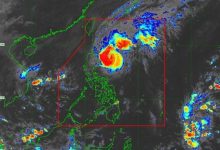Alternatech rounded up some advice on how to work from home with the utmost comfort, safety and quality.
1. The chair
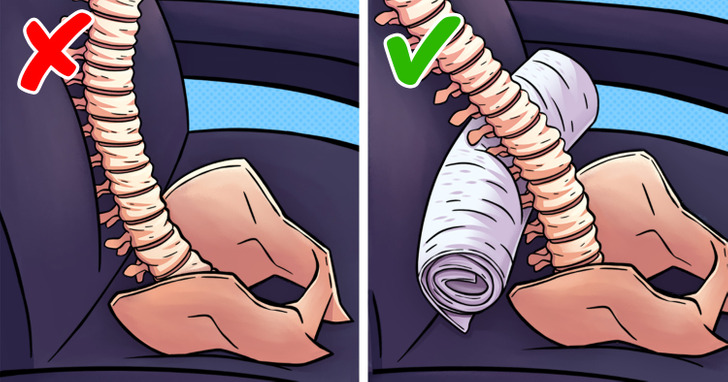
If you don’t have room for a new seat or if you don’t have a stationary workspace, at least treat yourself to a cushion, like a small memory foam one to sit on. Also, make sure to sit all the way back in your chair.
- Note: There are a lot of bad chairs out there that can injure you over prolonged computer use. Dining chairs and deck chairs are rarely at the right height and they don’t always encourage the necessary upright posture. If you need more support for your lower back you can place a small pillow or rolled towel on the chair to help maintain your spine’s natural curve.

If you do have a stationary workplace, it can be tempting to just grab any chair from the dining area but sitting without proper support for your back is a fast track to posture problems. Office chairs offer the correct support when you’re sitting for long hours.
Some of the features you should look for in an ergonomic chair are:
- Adjustable height
- 360-degree swivel base
- Adjustable backrest and armrest
- Adjustable seat depth
- Built-in lumbar support
Proper chairs can cost more than $600 but there are also some that can be found for $150 and $250 that will do the job just fine. Since it’s still an investment, try to test them out in person if possible.
2. Desks and work surfaces

If you don’t have room for a desk, invest in a lap desk so you have a sturdy, raised surface to set your computer and other essentials on.

If you have a stationary workspace, you need a desk or table that is at work height. Standard desks are 29 inches high. That’s ideal when you write on paper, but not when using a keyboard and a mouse.
Since many desks and tables have an adjustable height, consider lowering them for you to:
- Sit up straight.
- Have your forearms parallel to the ground.
- Avoid bending your wrist up or down when you type or use a mouse. Bending them for long periods of time is an easy way to cause injury.
- Make sure to have the top surface of your wrist on the same plane as the top of your forearm, with your fingers dangling slightly down to the keyboard. Installing a keyboard-and-mouse tray is recommended if you can.
- Try a large book to prop your feet up if they don’t reach the floor or aren’t flat. It’s important that they’re flat and supported to ensure your posture muscles don’t tire throughout the day.
Get a writing surface (like a thin cutting board) for pen-and-paper work.

Sitting all day and standing all day can cause both aches and pains or even long-term health issues, so consider getting an adjustable standing desk. That way you can sit when you feel like it but also stretch your legs. There is some evidence that standing desks are better for your health.
3. Get the right accesories

- If you use a laptop because you don’t have a stationary workplace, set it up on a stand to raise it to eye height, then use a separate wireless keyboard and mouse to maintain a neutral position with the arms and wrists. A docking station is a great add-on to leave all the other connections of the computer alone, and you can easily remove it when you decide to work elsewhere.
- If you do have a stationary workplace, chances are you also have a monitor and a laptop or a desk computer. A 25 to 27-inch monitor will work just fine if you don’t buy the cheapest ones and if you have a proper display connector. While most monitors are adjustable, you may need to invest in a screen riser to get the ideal setup (some books or an old box can also do the trick).
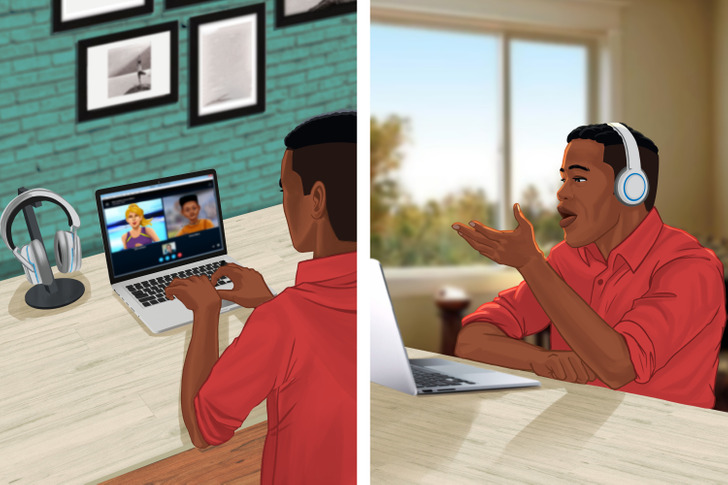
In any case, you can also invest in a headset, preferably a noise-canceling one, so you can join online conference calls and listen to music without bothering others and helping you to focus better. Some people recommend getting a multifunctional printer/copier/scanner too, but this depends on your paper needs.
4. Lighting
Natural lighting from windows and skylights is terrific, but you will also need quality electrical lighting, which can make a huge difference in reducing eyestrain and increasing productivity. Poor lighting will cause you to strain your eyes and, over time, that could cause you to suffer from headaches.

If you don’t have natural light, consider the following:
- Dimming lights are a great option. That way you can adjust the brightness as needed.
Otherwise, try something like the HappyLight. It’s shaped like an iPad, but its only function is to emit white, natural-looking light.
Also change any dull bulbs for new ones to make sure your space is well lit.
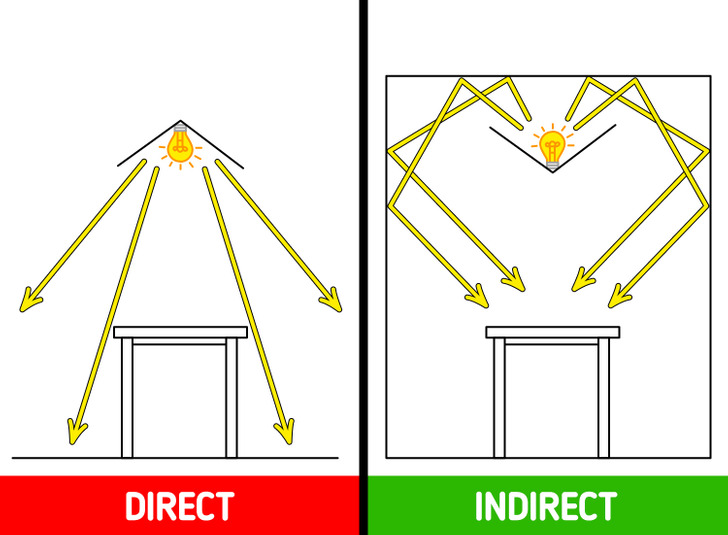
If you just need more light, remember that direct overhead lighting can create a glare on your screen or desk, making it hard for you to see. Your best options in that case are:
- A task lamp with a solid shade that helps you shine a light right where you need it for specific tasks. Don’t place it right next to a monitor, where it could create a glare. Instead, choose a place that’s not in your direct field of vision when you’re working on the computer.
- Indirect light. These have lamp shades or diffusers that soften the light, creating less glare and making it easier on your eyes. Just make sure the light isn’t too diffused or you won’t be able to see what you’re doing.

- In any case, try not to choose a lighting that is too bright because it will tire your eyes out easily, but don’t use lighting that is too dim either because it will make you feel sleepy. If you use a computer for work, you should make sure to have white light. Yellow light will sting your eyes when you sit in front of a screen for too long.
5. Tech safety
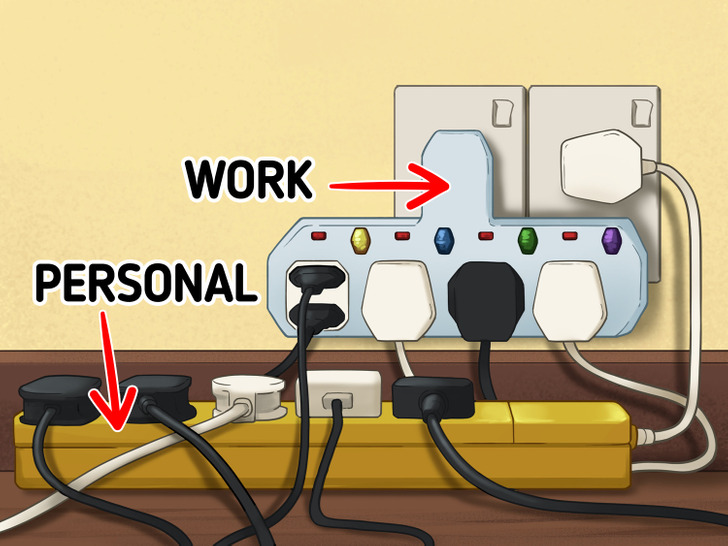
- Use a work-only power strip: This will keep things organized and it will prevent all of your outlets and floor space from becoming overwhelmed. It can also prevent you and others from tripping over cables or fighting with your roommate, partner, or family members over an outlet.
- Manage your cables: Investing in some kind of cord management system, even if it’s as simple as a twist tie, is essential to keeping things tidy.
- Avoid loose wiring: Make sure all wiring, cables, and extension cords are secured to the walls or floors. All electrical outlets should be the grounded, 3-pronged type. It’s easy and inexpensive to switch from ungrounded outlets to grounded ones, which are readily available at hardware stores everywhere.
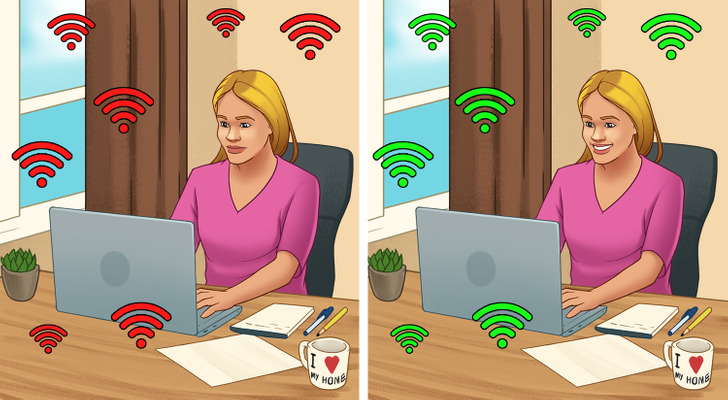
- Think about Wi-Fi: Test your router to make sure the connection doesn’t just reach, but that it’s also strong. You may need to invest in a Wi-Fi extender or even a Wi-Fi mesh system. A strong Wi-Fi signal will prevent you from losing the connection to secure websites you might need for work.
- Use surge protectors: This will protect expensive computer equipment against voltage spikes in your electricity service.
- Get a universal power supply (UPS): This will keep your computer running in the event of a power outage so that you can close down all important files rather than lose them, for example. If you have a laptop, it has its own battery backup, so the UPS isn’t needed.
What’s your view on remote working? Do you have your own home office? Show us some pics!